Last year I thought I had finished this resource but I didn't finish before school started back up again. I have been tweaking this system for the past 3 years and each year I was able to integrate more of the components so it was a well rounded sight word system to help students master sight words and move ahead at different times WITHOUT going absolutely crazy.
I'm going to post some pictures and hopefully the pictures will explain most of it. The 1 thing that I feel made this resource the most successful was the display of the word lists with student clips that were placed within the children's reach. This alone is worthy of a try with your current words and clips with students names. You don't have to own the resource to do that but if you do this, you will see how much easier it is for you and kids to keep track - AT A GLANCE.
The children ended up using the lists for everything. Half the time they were all crooked because they took them off the walls to use them then put them back which was absolutely FINE by me because anything would be fine if it meant they would NO longer interrupt me when I was trying to teach small groups.
This also made it easy for volunteers to come in, pull a word list off the wall or see the names and then pull the kids and work with them on a game of SNAP! Without asking me what to do.
Parent volunteers would also help assess students if I wasn't able to on a particular day. They would just grab the tote, pull out the color of folder for the students who were suppose to be assessed that day (1 or 2 colors per day depending on how many kids were on a color at a time) and assess them.
If they passed their assessment, students would move their clip, color the rainbow color they passed in their data notebook and wall display, and then continue on to the next set of word with the same type of sight word activities but with different words BUT after they put their new fluency sheet and word list in their home folder. Children learned to put the sheets in by them self and they did great!
I'm going to post some pictures and hopefully the pictures will explain most of it. The 1 thing that I feel made this resource the most successful was the display of the word lists with student clips that were placed within the children's reach. This alone is worthy of a try with your current words and clips with students names. You don't have to own the resource to do that but if you do this, you will see how much easier it is for you and kids to keep track - AT A GLANCE.
The children ended up using the lists for everything. Half the time they were all crooked because they took them off the walls to use them then put them back which was absolutely FINE by me because anything would be fine if it meant they would NO longer interrupt me when I was trying to teach small groups.
This also made it easy for volunteers to come in, pull a word list off the wall or see the names and then pull the kids and work with them on a game of SNAP! Without asking me what to do.
If they passed their assessment, students would move their clip, color the rainbow color they passed in their data notebook and wall display, and then continue on to the next set of word with the same type of sight word activities but with different words BUT after they put their new fluency sheet and word list in their home folder. Children learned to put the sheets in by them self and they did great!
For Word Work, I did put the "sight word" word booklets in the center bins and I kept some in a basket so children could use them if needed to. Children would choose off of a choice board. It looked like this (I would velcro the picture squares so I could add activities as children learned them and take them off as they became bored of them or the activity needed a "time out" because it wasn't being taken care of properly.
They had:
Rainbow write
Water Color Fry Words
(they got the supplies them self).
Whiteboards
Sentence Boards
String A Word
Spin A Word
Roll A Word
Playdough Words
Test a Buddy (They loved)
Stamp a Word
Tile A Word
Magnet Words
The reason I have squares is the kids would put a clip on he square and the RULE was 2 clips per square which they understood quite well. We had other choice boards too and this was one of 4.
I'm probably leaving some out but it was good to be able to rotate and change activities to keep it fresh.
BUT
I did have a phonics games as a choice too to break it up (but they were still differentiated)
If you wondering about the phonics and CVC practice - I did that when I pulled them in small groups to work and work on reading. And a lot of times I included a choice board that included alphabet and phonics centers. It was really dependent on my schedule and the class for the year.
At the beginning of the year I had Alphabet Games as a center. It was so important to me that they learned to take turns and work together and have good sportsmanship. That is why I made sure to include the games.
Children chose from a variety of activities each day and chose one a day BUT they always used their SIGHT WORD list they were on in the activity. If they finished early they could practice the list before or after (I also put the QR CODE SIGHT WORD CARDS) in the center bins so students could scan and listen to a word if they could not read it. You may be wondering why I didn't just have them ask a friend and that is because I wanted them to get a little-mini lesson on the word which is what they got when they scanned the QR code.
(These I am currently in the process of redoing and they are almost done and I LOVE THEM)!
Okay. That was long but let me tell you, this worked so well for me and the kids and my volunteers and it helped me implement word work, fluency, data tracking, homework, and kept me ORGANIZED. Let me say that again because that is really a struggle of mine but these really did keep everything organized and simple while I was able to differentiate and give students choice in the classroom when learning their NEW words.
Now you can use your words. You type your words in the resource once and the ENTIRE document fills in for you. You are ready to go for the year once this is set up. YUP.
Thanks for reading and Happy Back to SCHOOL!
OH - YOU CAN GET THE RESOURCE HERE.
Tonya Leslie



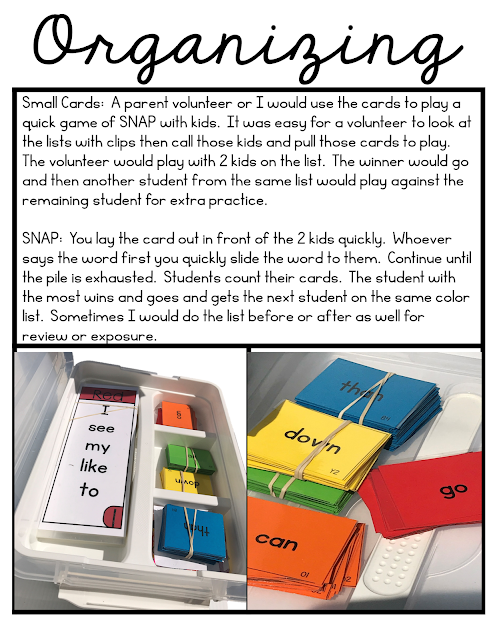











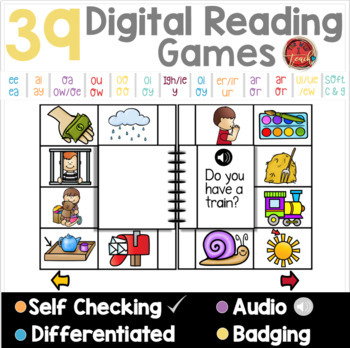







0 comments:
Post a Comment