If you use Bee-Bots in the classroom, these job cards will help your students work as a team to get the job done.
I went back and forth on using job cards because ideally you want kids to be able to break up the tasks and delegate jobs with-in their own group. If they can do this on their own your students will be more independent and will get practice breaking tasks into jobs on their own. In the long run it is better. Due to time constraints, 30 minute class sessions with kids and once a week, I opted for the job cards with kinder and first. You can click on the picture or the link to download the Bee-Bot job cards.
Job Cards Download Link
I did find that using the job cards made tasks less abstract. It also helped kids take turns. They switched job cards after one complete go through of the process. These job cards are like training wheels so when students start designing mazes, obstacle courses, and so forth for the Bee-Bots, they will hopefully recall how they worked as a team and be able to pick and choose their jobs based off of the tasks and which job they prefer (student strengths and personalized learning).
I made these job cards last year and wrote this reflection about using job cards and Bee-Bots last year if you are interested in reading it.
I'm going to say it again, I am in a 1st year (now in 2nd year) Innovation Makerspace position after teaching 13 years in grades K-2. It has been a learning year for me with lots of hands on PD.
I also want to give you 2 different perspectives. I would love for you to comment on your thoughts.
Reason for Job Cards:
I made job cards because many kids in K-2 were having a difficult time working together to figure out how to get the Bee-Bot to its destination as a team.
My Thoughts:
I am limited on time in reality but if I was in the classroom and had the same kids everyday . . .
- I could find the group that was successful.
- Have all the kids come to the carpet
- Have the kids share how they were successful.
- Have them demonstrate.
- I could ask other groups why they weren't being successful and see what they say.
- Arguing, not taking turns, one person doing all the work, someone is confusing their left for right, someone keeps drawing the arrows wrong (TRUTHS).
- We would have a discussion on how we can resolve each one of those things and try again.
I went home and reflected on the issue and I really have 2 different perspectives on using job cards which leaves me perplexed. I struggle with my own views at times. It is totally off the charts - CRAZY.
Problem:
- Not a lot of kids were very successful the past few weeks in their limited time with me.
- Some kids weren't sharing.
- Some kids were doing ALL the work.
- I wanted to speed the Bee-Bot process up because I want them to create their own maps, mazes, program, etc. (maybe time should not be an issue and the more valuable lesson would be what I mentioned above).
Results With Job Cards:
The kids who worked as a team authentically saw the successes of working as a team and that together is better. It turned into a lesson more on teamwork and helping each other to be successful (valuable). Kids also switched jobs (necklaces) with-in the same group until every-one had a turn to do the job.
Very few teams were unsuccessful on the first try and we discussed why. It was always because they weren't working as a team.
Concerns About Using Job Cards:
When I did a design challenge with 4th/5th graders mid-year, they completed a reflection piece. I found that EVERY single group that finished ON-TIME without having to use lunch recess, after school, or extra class time were successful because they delegated tasks (jobs) with-in their group on their own. Unfortunately, if I'm being honest, there were very few. Others who were less successful did not delegate tasks(jobs) and required additional time. My thinking is that kids don't necessarily understand how to identify the tasks (jobs) and how to delegate so they can work as a team. That was an assumption on my part that never crossed my mind to teach.
On a side note, this was true with 5 different 4th/5th classes.
On a side note, this was true with 5 different 4th/5th classes.
- As teachers, we always assign job cards like the ones you can download in this post but are we taking away the opportunity to help students identify tasks (jobs) and how to delegate them? It was a real issue with 4th/5th graders. This was with 5 classes and all 5 had similar results so it wasn't just a single class.
- Would job cards be the intro for lower grades (K-1) and modeling how to work together? While other grades identify the tasks (jobs), write them out in a class discussion, then decide in their groups who has what job (2nd). 3rd-5th find and identify the tasks in their group, describe the job then choose which job they want with-in their group?
I basically described a pathway for teaching kids to identify jobs, describe the task and choose their job to work as a team so they can be successful.
Perspective 2:
Makerspace is suppose to be about figuring things out. Forming your own learning through discovery. Did I just take that away by giving them job card necklaces? Am I micro-managing the kids and not letting them figure it out on their own? Does this process need to be taught? Is giving students job cards telling them what and how to do things again so they don't have to think on their own? I found that to be a real issue in a first year Makerspace.
Children of all ages wanted approval for the simplest of things and confirmation they were doing it right. Children specifically wanted me to tell them what to do - HUH? UH - NO. These kids prior to this year had zero experience with a Makerspace.
- If I had the same kids everyday, I do believe with these recent revelations, I would teach children how to identify tasks (jobs) so they can delegate or choose jobs on their own. They can make their own job cards and necklaces if it is an ongoing activity for the year.
Do I recommend Bee-Bots
Yes, I recommend Bee-Bots (Not sponsored), my views are my own after using them with many classes and many grades!
If you don't have Bee-Bots they are worth having. You only need 1 or 2 in your classroom for students to use in a center. They cost around $100.00 but they definitely have a low floor, high ceiling. There are so many uses for them and any grade will love them if your kids have yet to be exposed to coding or beginning robotics. They are not hard to use and kids who can read, can read the manual to get some authentic non-fiction technical reading in.
Bee-Bots aren't just for Makerspaces. I really want to say this because my goal as the Makerspace facilitator is to help teachers understand how the things we use in a Makerspace can be used in the classroom. I don't necessarily feel that a Makerspace should be an isolated classroom that kids visit once a week for 30-45 minutes. My goal is to find ways for teachers to integrate a Maker Mindset into their everyday instruction and activities so it doesn't become one of those added extra things where we all say, "and when am I suppose to do that?!!!!"
Please leave any thought or comments about the job cards below. Thanks for reading!
Bee-Bots aren't just for Makerspaces. I really want to say this because my goal as the Makerspace facilitator is to help teachers understand how the things we use in a Makerspace can be used in the classroom. I don't necessarily feel that a Makerspace should be an isolated classroom that kids visit once a week for 30-45 minutes. My goal is to find ways for teachers to integrate a Maker Mindset into their everyday instruction and activities so it doesn't become one of those added extra things where we all say, "and when am I suppose to do that?!!!!"
Please leave any thought or comments about the job cards below. Thanks for reading!
FEBRUARY 2023 UPDATE:
Super excited to share this robotics WINTER STEM resource! Super Simple and low prep with high impact and phenomenal learning! VIDEO and PREVIEW HERE or click on the images.
More Unplugged Coding If you are looking for more unplugged coding and you are just getting started, you may like one of the resources below. They will help you and your kids understand the basic concepts of unplugged coding before moving into robotics that require coding. Lesson plans are included! Click on the pictures to learn more about the resource.
Enjoy!
Tonya Leslie

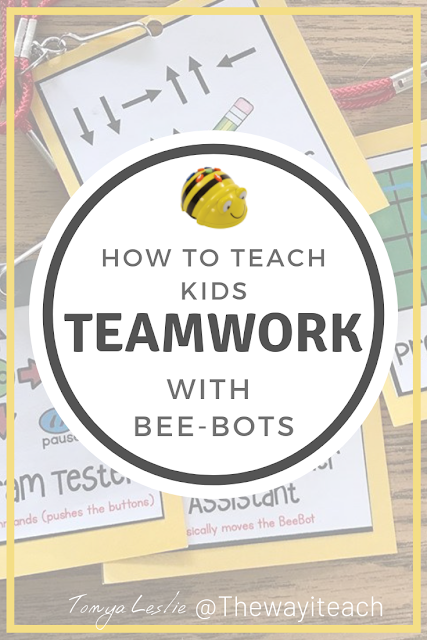





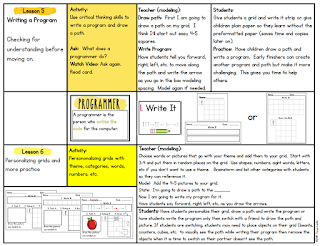







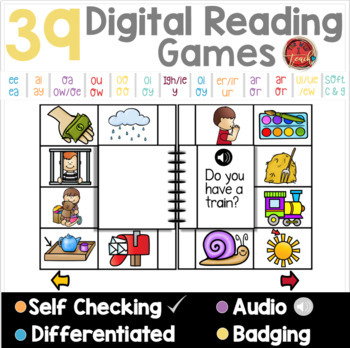







0 comments:
Post a Comment