Mini-Lessons can be given using QR codes. If you have ever had that overwhelming feeling of helplessness and felt like you couldn't possibly reach all your kids, QR codes can help you reach and teach students. When I started using QR codes in non-traditional ways, I was blown away by the impact, engagement, and student independence that was occurring.
What types of mini-lessons can QR codes work for?
- Vocabulary support
- Charts (graphics or class made)
- Rubrics (when students forget criteria)
- Phonics Skills
- Refreshers/Reviews of content
- Front-loading
- Behavior/Social Skills
Remember, you have the entire web at your disposal. Linking QR codes to
- content
- images
- videos
- audio
There are a multitude of videos that are kid friendly and explain academic content in an engaging and kid friendly way.
Vocabulary
One way I was able to help reach my ESL students was I made vocabulary cards that were categorized by theme. I found ESL videos that I was able to use to teach vocabulary like family, fruits, animals, colors, numbers, etc. I was able to pair these up with units we working on in class and send them home.
Making simple videos to teach kids vocabulary while they practice sight words, simple sentences, and reading is one way to use QR codes. Below are a few examples on how QR codes can be linked to lessons and offer student support.
Here are 2 examples of videos that are linked to QR codes.
 |
| Resource Link |
 |
| Resource Link |
I had made the resource specifically because I had 11 ESL/ELL level 1 students in a kinder class along with a few students who needed extra support with teen numbers. I needed a way to work with my groups while others were working on something meaningful.
Problem:
How were my students who could not say the teen number names with one to one correspondence possibly going to trace the correct number on their recording sheet?
Solution:
Count the objects (animals), clip their answer, scan it. A 1:00 minute mini-lesson with visuals. Audio counts out the animals one at a time as the animals are shown to represent the number being said. The final teen number that represents the amount of objects is repeated. Students correct their answer then trace.
What happened:
Highly engaged students who you could hear saying the numbers with the audio each time they scanned. That means they were practicing counting from 1-20 and number recognition 20 times in one center with audio and visual support while I was working with my math groups!
Phonics Skills and REVIEW
Putting QR codes linked to short phonics videos or songs can be placed in centers for
- reviewing phonics skills being practiced in center
- early finisher activity
- QR codes with audio is helpful for instructions for kids who forget
The QR codes can be placed with the center or copied onto the recording sheet so it can go home with students and shared with families.
Below is an example of a QR code linked to a video for review:
Below is an example of a QR code linked to a video for review:
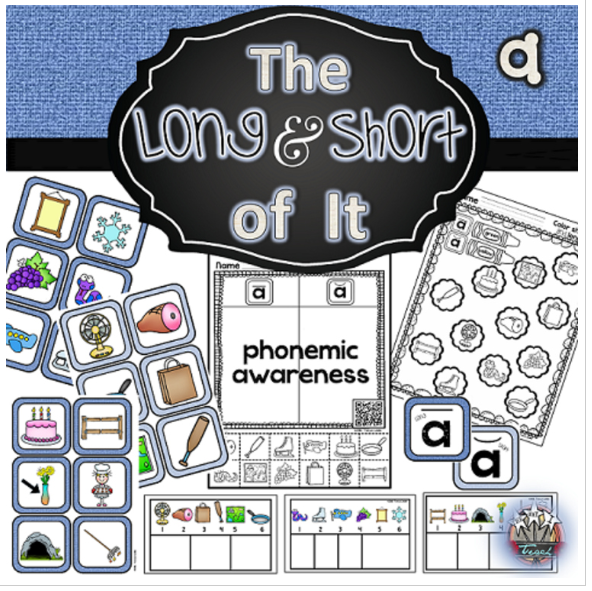 |
| Resource Link |
Rubrics and Charts
When using worksheets or recording sheets for students to complete, QR codes can be linked to images to show,
- anchor charts made with the class
- student tools such as number lines, alphabets, periodic table, wanted to throw that in there because, remember, it's the concept not the content that will help you teach and reach students.
- rubrics
I can't tell you how many times I had asked my own son, "Do you have a rubric? Where is your rubric? What is the criteria?" For the sake of time, saving paper, and parent support at home, QR codes linked to rubrics would be great!
Student Behavior and Social Skills
You know how you see all those wonderful calm down ceters on Pinterest, well, I don't know about you but in the lower grades it was difficult to use a "safe space" or calm down area in a managable way. What I ended up doing was finding videos linked to specific behaviors so if a student did need behavior intervention after I tried A, B, or C, I could have them scan and watch the social story video. This bought me time to finish lessons, groups, or whatever I was doing, until I could get to the student. Plus it gave the student a place to take a break and reflect on what was going on. You can see and download the social story book with QR codes HERE.
QUICK and EASY
Making QR codes linked to ready made videos and images is quick and easy. It takes a minute and is worth it!
Making QR codes with audio for instructions, reading a word, giving directions, etc. takes a few more steps but is a pretty simple process and can be done rather quickly.
Making QR codes linked to videos or lessons made by you takes a little longer and can be as simple or complicated as your skill set allows when making videos. I have made some videos for QR codes that were simple and they got the job done.
NOTE: ALL my videos were made in PPT (Powerpoint).
If you are thinking - GREAT! but what is the process for making these QR codes, audio, and videos? Subscribe below.
If you're thinking, "I don't have time for that," start small and see how kids interact with the QR codes or check out some resources that are ready made with QR codes.
Do you know my entire kinder class taught themselves their Christmas songs using QR codes? They did. Then I took a bluetooth speaker with me and we walked into classrooms and around the school doing "flash" caroling in pajamas. It was awesome! The resource below is what I used to accomplish this. Why am I telling you this? Because I want you to see that QR codes can be used in a variety of ways and for different purposes. They can be a valuable tool for lessening your work and reaching students.
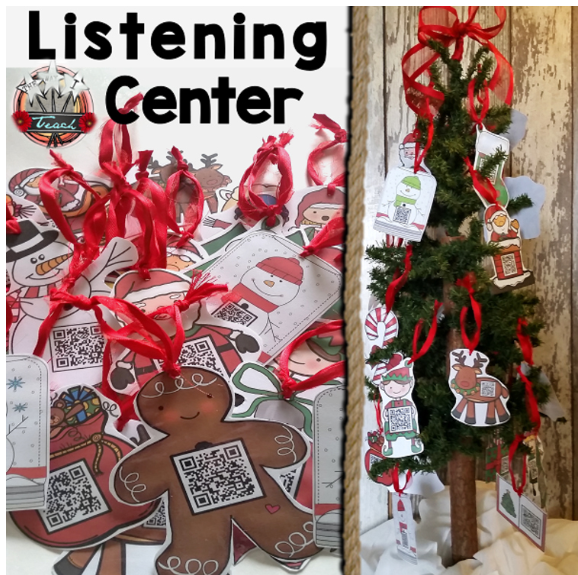 |
| Resource Link |
If you want to know more about how you can create your own images, audio, and video to help you reach more students or to create resources to help teachers teach subscribe below.

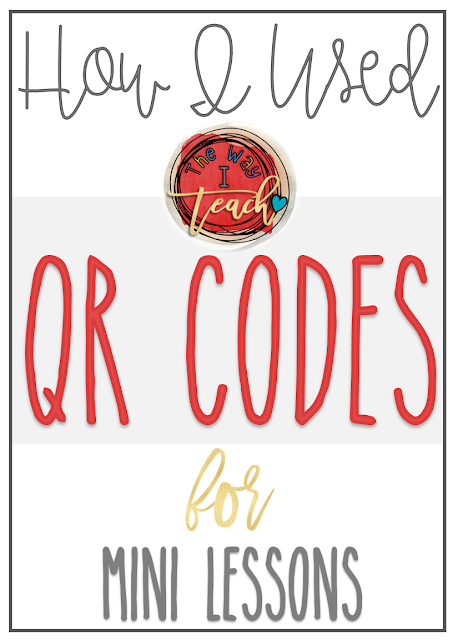





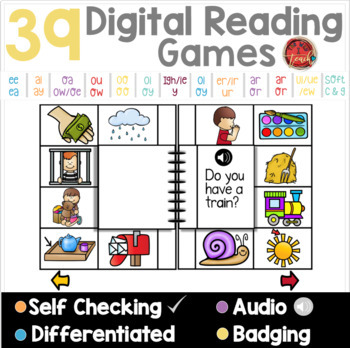
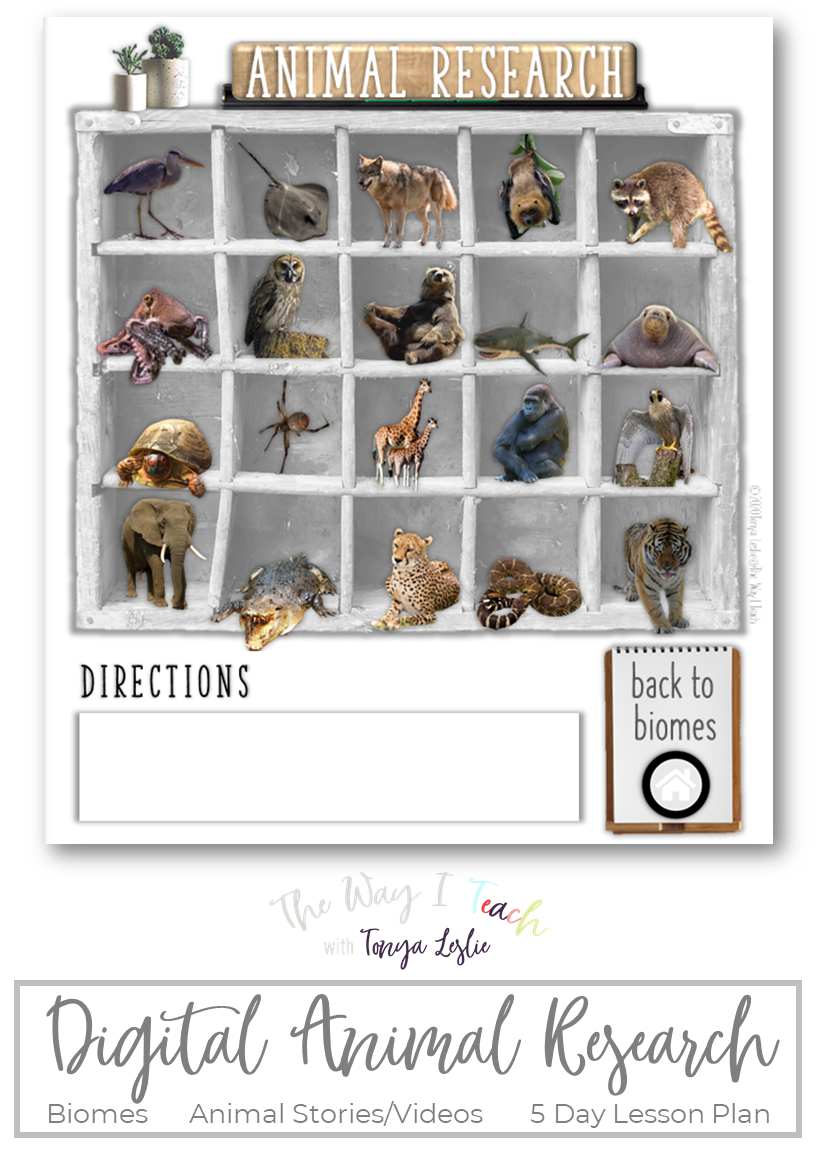




0 comments:
Post a Comment