Meet my NEW free teacher assistant! DON'T BE AFRAID. They are ONE OF THE EASIEST things to use and implement!
Yep, that's right. It's the QR code. I 've used them before but this time I am using them to help me teach. Yes, you have to have a device or devices that you can download a free QR Reader/Scanner App and hopefully your school is with it and you have a few devices in your room already. Currently I am waiting for QR Readers to be downloaded on the mini's and tablets in my class so for now I let the kids use my personal ipad. I teach kindergarten and they can do it and it is OH SO HELPFUL for when I am teaching and they need help because they cannot read fluently - yet. Let me show you. By the way, most of the tutorials I read on how to do this were dated 2010! Are we behind because I thought I was ahead????? This is 6 YEARS later. HELLO? PD anyone? There is a FREEBIE for you at the end too by the way. Just thought I'd throw that in there.
Here in Kindergarten, I'll teach children how to do one and we will do it together. I was thinking of posting the ipad pictures with QR Codes on the wall so children could choose but instead I have these really cool flip things (forgot the name for the moment but I'll take pictures and post them here). Anyways, I'll put the animal ipad pictures in 1 and the habitat pictures in the other. Children choose which animal they want to learn and write about. You can see in the center instructions above that it isn't too difficult. I am choosing to keep it as a really informal center so I am using the writing paper shown above and my kids can do main idea and details. Here is how it works. I am using it as a listening/writing/science center.
*The books are super kid friendly.
*The books are read to them and the text is highlighted as it is read.
*The books/videos that I linked to the QR codes are only 2-3 minutes and give just enough facts about the animal for them to pull information from the text (animated and real pictures).
*Scan the QR shark QR code above and see for yourself.
*Children then find the matching habitat and listen to the oral kid friendly description of the habitat (I love the fact that they are real pictures and not clip art. So wonderful for EL
students and younger students to help build that vocabulary.
There are more options, different writing paper, and graphic organizers (some shown above) included in this unit if you want children to do more of a research project. Above is just a sample but I like the fact that the center is so easy to use and can be modified based on age and ability.
Another way I started using QR codes in the classroom was for word-work or sight words. I have a colleague that didn't like to do word-work. Word-work was hard for her to understand in kindergarten. Her biggest issue was the idea that kids who can't read the words are writing letters and, well, they can't read the word so what's the point and the kids who can read the word probably don't need to practice it. I always taught my kids to ask a friend if they didn't know a word they were working on and I trained them to read the words before they began the "word learning" activity. However, her concern was valid and I am always about "teacher solutions" in my own classroom so I set out to solve the issue.
Here is what I did:
Okay, so I have the Fry words broken up into 5 words per ring in order from the list and they are put on rings. Children take the color of ring they are on and use it for their word work-activities throughout the week (I'll take a picture of this too so you can see what I am taking about).
If children can't read a word:
1. Children go get an ipad and scan the word (you can also
have just one ipad next to the words).
2. Children scan the QR Code.
3. The children are taken to a video where the word appears
and the word is read to them.
4. Children are then asked to say the word and spell the word.
Mind you - this is also a center in itself too if you want it to be.
I cannot express to you how much this has HELPED cut-back on the interruptions from, "MRS. LESLIE, what's this word?" Then you start putting up the talk to the hand sign and then you start doing the shoo the fly movement. You know what I am talking about. This eliminates a lot of that.
You can tell them until you are blue in the face but some kids just forget or want the attention and when you are working with kids nothing can be more frustrating than an interruption. They are just little and having these talking QR Codes does help. I am sure I will have more on QR codes in the near future because I am LOVING them and so are the kids.
If you want to read more about the units mentioned above or get them, CLICK on the pictures below.
Click on the picture or HERE
Click on the picture or HERE
Click on the Picture or HERE
Try it out FREE.If you want to see the pictures of the set-up in my classroom click on Bloglovin on the sidebar and sign up for email updates.
Otherwise, my blog might get lost in the land of blogosphere and
when you go to find it . . . well you just might not be able to. It has happened to me before - SAD but TRUE.
Warm regards and cheers to my new teacher assistant,
Tonya Leslie







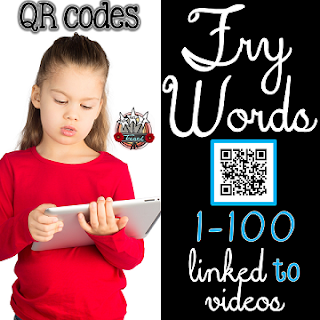




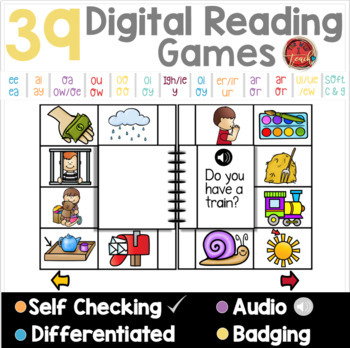







0 comments:
Post a Comment