Google Changes my Assignments from Present to Edit
Having students open up presentations in PRESENT MODE is something many of us need. But EVERY single time you post an assignment using the URL from PRESENT or PREVIEW mode,Google "strips it" of that format and puts it back to EDIT mode. When kids click on their assignment, they have to know to go to present or they can see all the slides in the thumbnails which we often don't want them to see. I'm going to show you a work around until Google fixes it because it's enough to drive a teacher over the edge!Reasons You Might Need to Assign in Present Mode
In case you're wondering WHY a teacher might want to assign a presentation in PRESENT MODE, below are a few reasons why.
- Little kiddos can open up games and just play. Otherwise you have to teach them to go to present mode. This is not for the drag and drop games and moving pieces practice. You cannot move pieces in present mode. But, you can click on the link below to see how a game made with links can function in PRESENT MODE.
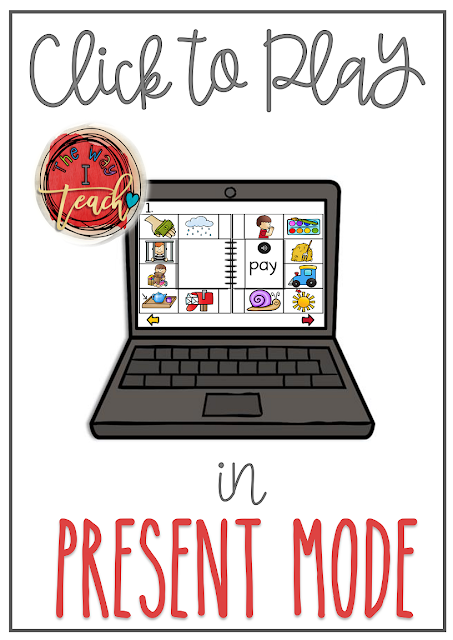 |
| 39 Digital Reading Games with Audio and Self Correct Coming Soon! |
- You might want to assign any age student a presentation that is made for viewing and exploration. Think hyperdoc or game board or something to that extent in which you don't need kids to use or type on slides in edit mode.
How do I do It? What are you even talking about? You can download the printable document below for the STEPS. In the document there is a link to a list of URL shorteners and a link to video instructions. The video will show you the difference between present and preview and how to get those URL's if you don't know how. It's quite simple once you know. PROMISE.
Why this Works
This was one of those accidental discoveries. I had to retrace my steps from 2 years ago to see how in the heck I was able to have an assignment open up in Google classroom in present mode. I went to the Google help forums and there were over 40 questions on how to do this. None of them work if you want kids to,
- be able to click on links manually and control the pace of the slides
- assign the presentation so kids can return it
- assign multiple variations of the assignment for differentiation
Basically, a URL shortener is able to "capture" the URL in preview mode and lock it in. I'm sure that isn't the proper "tech" word for that but you get it - right?
What's the Difference between Preview and Present?
Well, I think this is still the case but for me it was that pesky tool bar at the bottom that shows up whenever it wants. That toolbar was in the way of my game and covered up a speaker. To say the least - IT. WAS. ANNOYING!
Preview mode removed the toolbar so it was out of the way. Before I learned that, I was so desperate to remove it I found how to change the script to make it vanish - FOREVER. Not necessary - at all- which is good for you.
We love Google, we do. Google Classroom has been the saving grace for teachers during this time as a way to reach our students. It's also a VERY good time for Google to improve their site based off of teachers and students needs. Be sure to send Google feedback so Google can change it. I do hope this helps you and your kiddos!

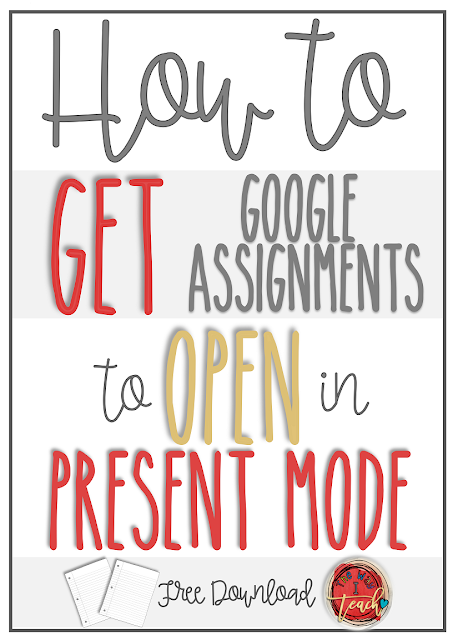
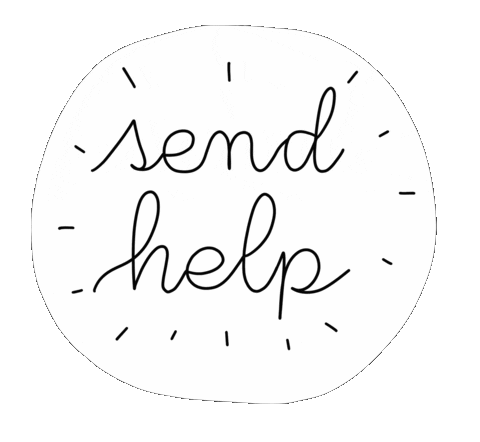






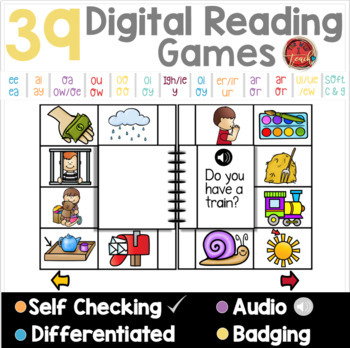







0 comments:
Post a Comment