Instructions Automatically
As a former teacher in the classroom (13 years) turned Innovation Lab Facilitator (3 Years) turned Tech Support for teachers and families during this pandemic (Immediately) - I found that kids were not reading instructions on documents they were assigned. I have something that will help with this. The glory of it all is that it will also be useful when we go back so its not just for virtual learning. Therefore - time not "wasted."
Shocker - right? I mean, why would we suddenly think kids behaviors would change now that they're at home? Not reading instructions was a problem at school too. Kiddos aren't going to miraculously change and read instructions because it's more important than ever or because as a teacher you are working so hard to give them instructions to be successful.
Let's face it. Many digitized lessons were digitized worksheets or lessons that were missing 1 very important component - the teacher! By NO fault of any teacher. A worksheet, digitized or not can only do so much. Which is why those instructions are more important then ever and for some teachers more than others if you didn't do any live sessions. Those instructions may be the only instructions your student is getting so why not give instructions to your students with,
- Your voice
- A memoji or animoji
- Something that will "hook" them in right away.
Especially, if it is the only "human component" students have connecting them to their schoolwork. Below you'll find the video instructions so you can see how it works!
I'll continue to add to this Memoji topic so be sure to follow this blog HERE or follow me on Instagram HERE . You'll be kept up to date with examples on capturing students attention!
Comment below with questions or how you might use a Memoji. When you do this, I will be sure to answer them in my next post.
Coming up,
- Memojis and Green Screen
- How to create a Memoji with NO iphone (work arounds)

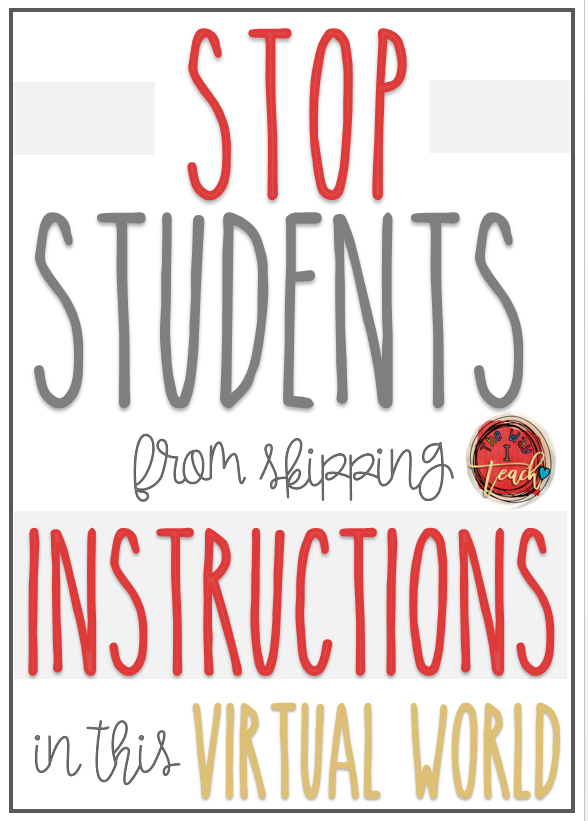


No comments:
Post a Comment