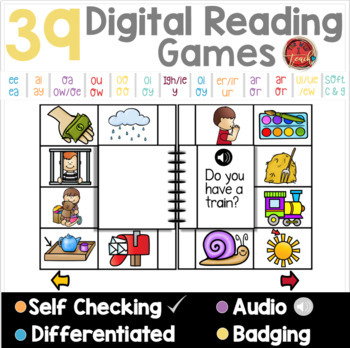3 Ways to Use QR Codes in the Classroom
Read Part 2: How you can use QR codes to teach mini-lessons and reach more students.
QR codes have helped me,
- reach more students
- cut down on interruptions
- ensure students are learning and not just copying
- teach vocabulary
- teach numbers
- front-load
- offer scaffolding support
- and more
This isn't just for young kids. QR codes can help you teach at any grade level.
Here are 3 main ways I used QR codes to help me teach in the classroom.
- Self-Checking
- Mini-Lessons
- Independent Activities
Under each of those 3 topics there are many different ways to use QR codes. What I mean is this.
Self-Checking can look very different depending on the grade, activity, and purpose. There are 2 things, however, that remains the same for all students, teachers, and grades.
- Self-checking is a researched based practice that supports student learning by giving students feedback to monitor their learning.
- Giving students immediate feedback can be difficult for teachers.
QR codes can help you give students feedback on their work in a variety of ways regardless of age and grade through images, audio, or video. Those media files can be made by you or by others.
Mini-Lessons can be given using QR codes. But think of the different types of mini-lessons you might need.
- Vocabulary support
- Charts (graphics or class made)
- Rubrics (when students forget criteria)
- Phonics Skills
- Refreshers/Reviews of content
- Front-loading
Independent Activities can help you reach more students. If you have QR codes that lead to lessons, you can reach more kids. Sometimes that may require audio for your ESL students or non-readers but other times it can lead to lessons that are personalized for a specific student or groups of students.
If you are having a hard time visualizing these 3 topics, here are a few examples of resources that demonstrate self-checking using QR codes.
Purpose:
- Student support
- Immediate feedback
Here is an example of a resource that uses QR codes linked to videos.
I worked with a wonderful lady who made me think harder and that is how the resource below evolved. She was a skeptic of centers and felt that many kindergarten kids probably practiced words that they couldn't read and if they could read and write them, then, why were they practicing them?
Point Taken.
 |
| Resource Link |
She was correct. If you do centers or word work,take your kids who are struggling with reading and writing vocabulary words in any academic area, sight words, or spelling words in any grade level and I am certain you will find the same thing. Ask them (struggling students) what the word says, means, or to spell it.
In Kindergarten, I did that. My lower 3rd of the class were practicing words in word work centers and they had no idea what the word was that they were doing a word work activity for!
A Solution:
QR codes on rings that students could scan and see and hear the word no matter what center they were in. They also used these in writing. Kids stopped coming up to me to ask, "what's this word?" They had the rule ask 3 before me interruptions were still happening.
Why it works:
- Kids got immediate feedback when they needed it and when it mattered.
- The QR codes addressed different modalities of learning: visual, kinesthetic, and auditory.
- Students were using technology in a meaningful way.
Here is an example of a resource that uses QR codes for self checking linked to images. A QR code with audio would be a great option for students who may have difficulty reading the text.
 |
| Resource Link |
Students read and better understand how descriptive details lead to painting a picture (literally) but with crayons. When they finish they scan the QR code. If they read the description correctly then their picture should look very similar.
Common Use in Classrooms
Typically, and what you will see a lot of, is teachers who use QR codes for the ever so popular "write the room activities." That's where kids at any age or grade level and any academic area area walk around the room and scan QR codes to reveal a picture, word, or answer to what they are trying to solve. The QR code can reveal an image, text, audio, or video, depending on what you are trying to accomplish.
An example in a primary classroom would be a picture taped or stapled to a wall. The student writes the word, then scans the QR code to see if they spelled the word correctly. That's not the only way but you get it. In the example below, students counted how many animals were on the card and then used a clothespin to clip the number. Students then scanned the QR code to check their answer and get a mini-lesson. I'll show you the mini-lesson in part 2 of this series.
 |
| Resource Link FREE |
In older grades it might be a math problem or vocabulary word. Students write the definition, scan, and reveal. These are forms of self-checking that help them monitor their learning.
There are so many things and ways to use QR codes in the classroom and you don't have to have Ipads. Chrome Books work with QR codes too. I'm wondering how you might be thinking you can use QR codes to reach your students and help you teach or what questions you might have? Leave a comment or questions below.
Subscribe below if:
- You are interested in learning more about ways to use QR code in your classroom.
- You want to learn how to create your own resources using QR codes
- You want to be notified when part 2 is posted, "How to use QR codes to teach mini-lessons."
- You want to be notified when new content is posted on this blog.